Sync Strava rides
To synchronize your rides with ProBikeGarage you also need to define your bikes on Strava and assign them to the right activities. If you were already using Strava to track your bikes and parts usage, then your account will be probably ready, and you won’t need to follow this guide (but take a look at the Strava auto-sync guide).
If this is the first time you’re going to track your bike and components, follow the steps below to configure the Strava integration.
Warning: Strava does not support accessing the components defined in the Strava’s gear section, so we recommend you to define your bike parts only on ProBikeGarage.
Configure the Strava integration
This guide is intended for use with the Strava website (you can use a desktop or mobile browser, but remember that their mobile app does not support all the actions listed here).
Add new bike to Strava
Go to the Strava gear section and click the “Add bike” button. Specify your new bike name, type, and weight (use an approximation if you don’t know the exact value). You can add all the bikes you want to track, and then choose which one is your default bike.
Your default bike will be assigned to all your new rides by Strava, but you can manually edit your activities to select the correct bike if you need.
Assign bikes to your past activities
When you add your bike for the first time, past activities won’t be assigned to it by Strava, so you have to edit your rides and select the bike used. To simplify this process, ProBikeGarage will automatically assign your default bike to all past rides the first time you sync your account.
After that, review the mileage of your bikes and make the changes required on the Strava activities list.
Synchronize Strava with ProBikeGarage
Finally, go to the ProBikeGarage app and synchronize with your Strava account.
Press the "Sync with Strava" button under the Strava sync status card at the top of the screen.
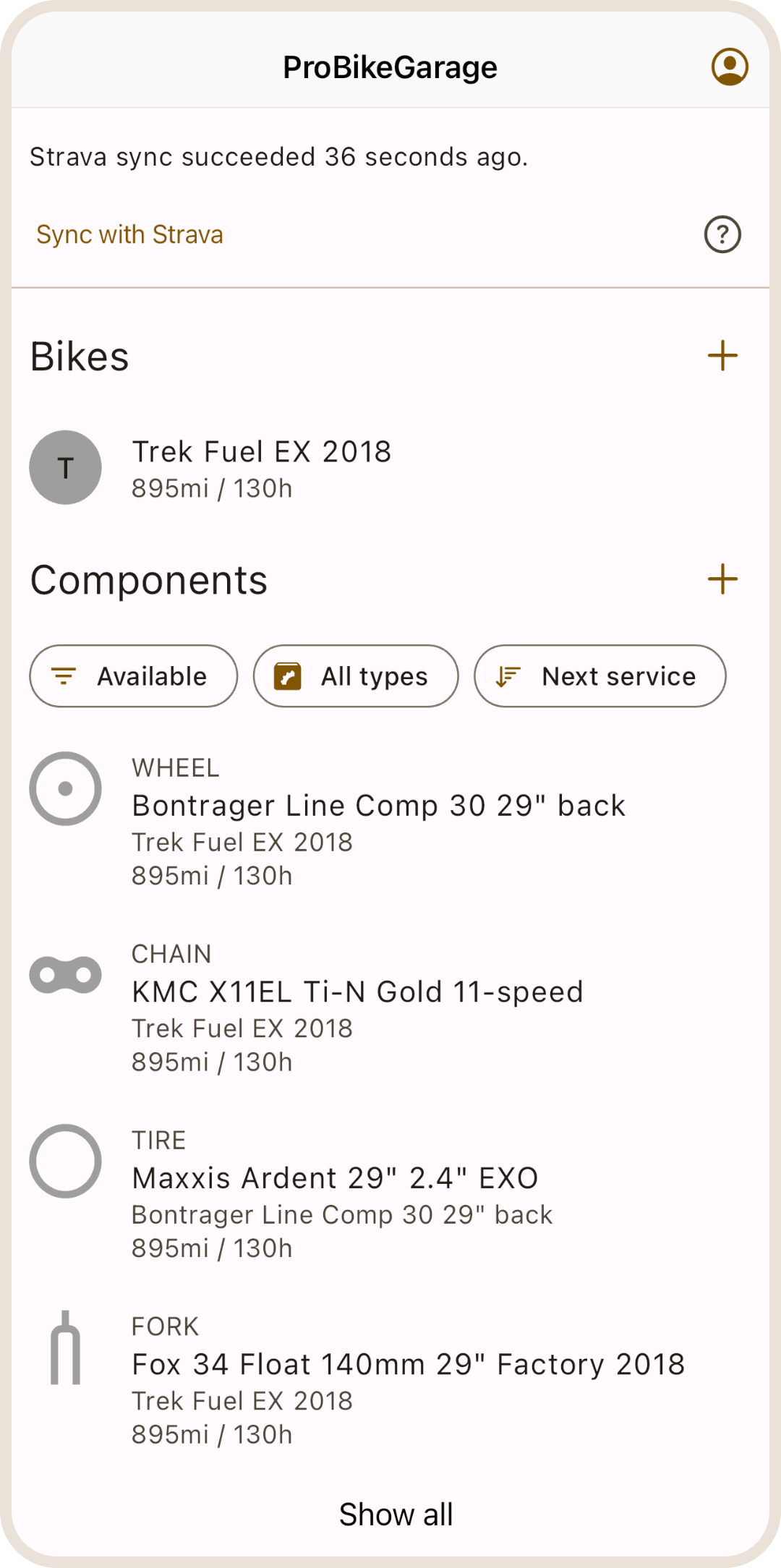
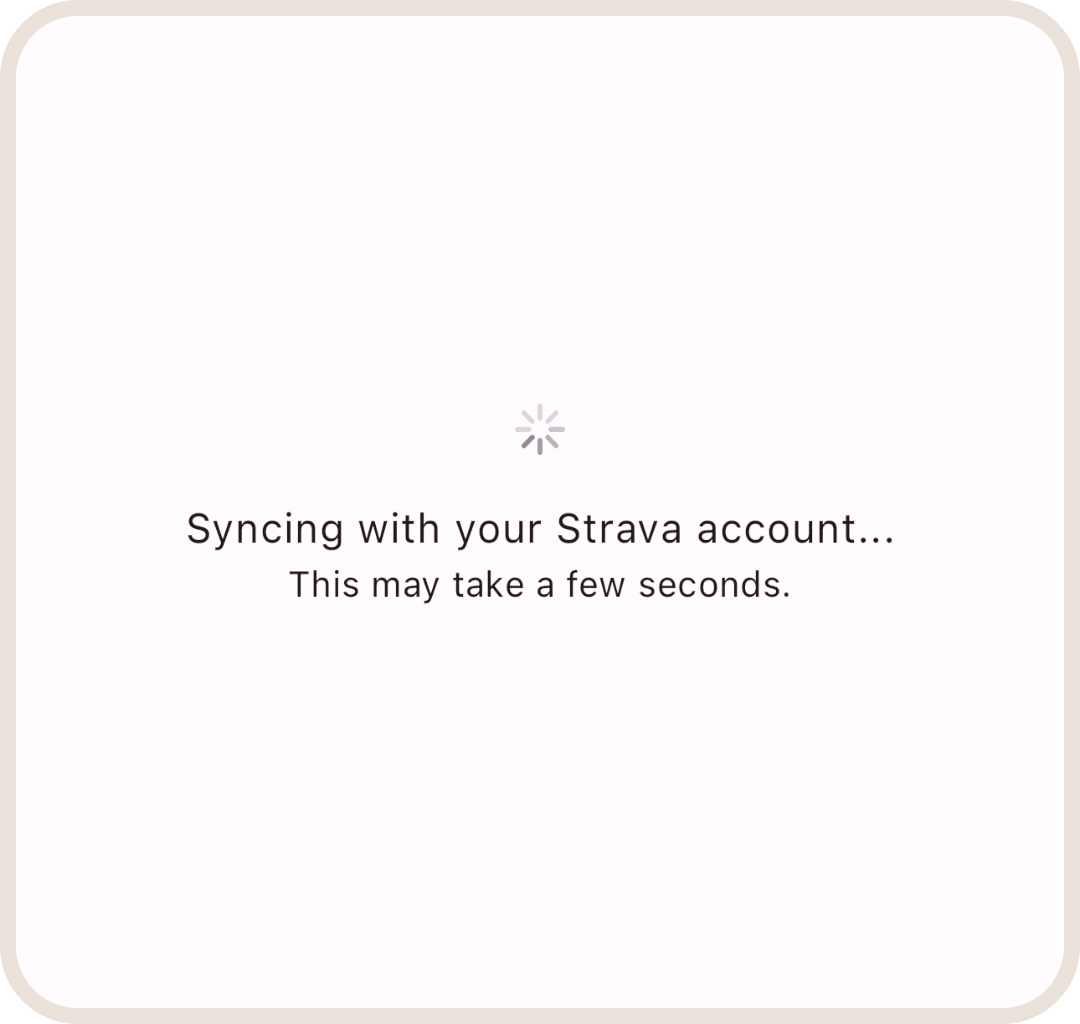
Press the "Sync with Strava" button under the Strava sync status card at the top of the screen.
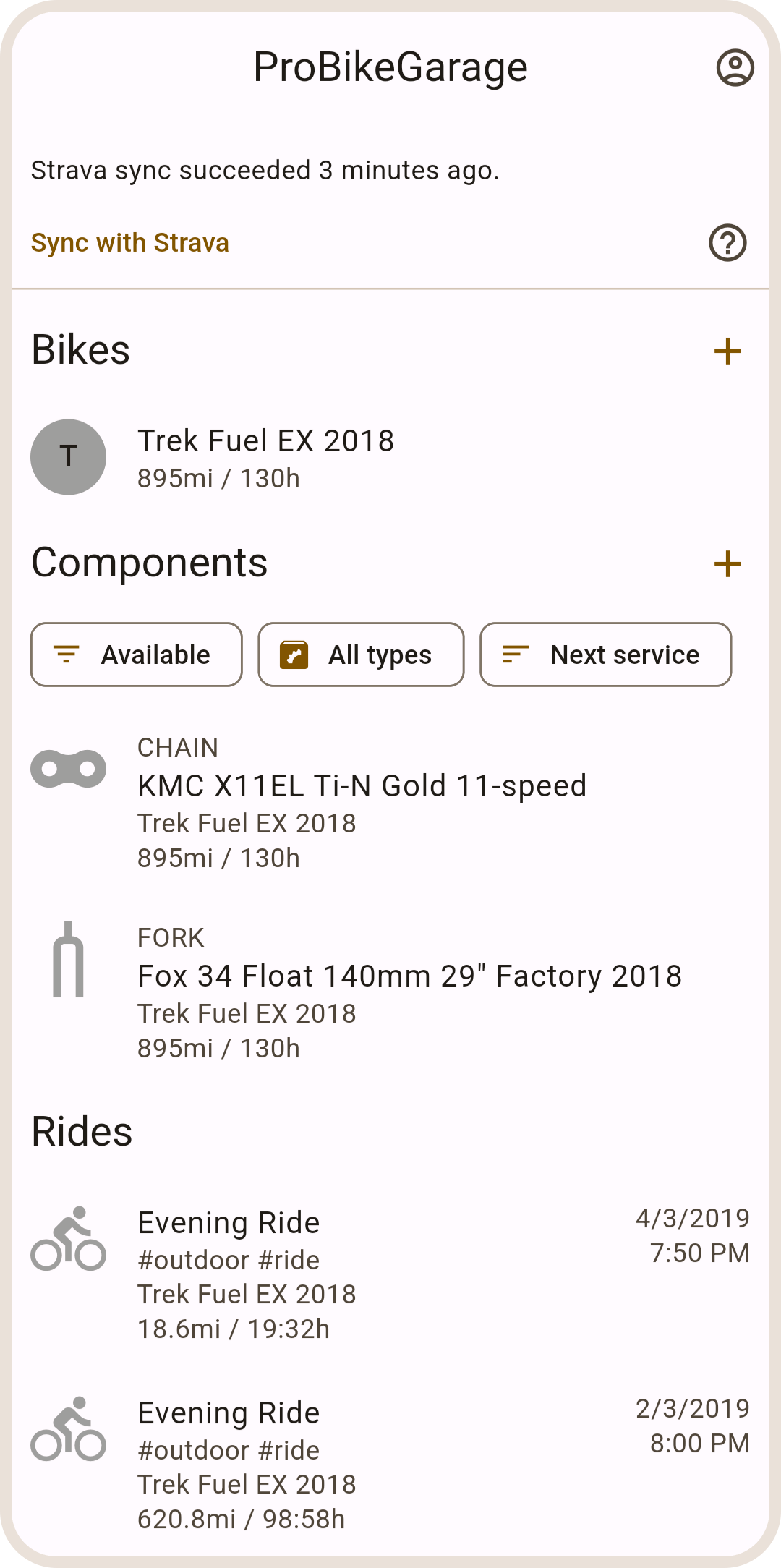
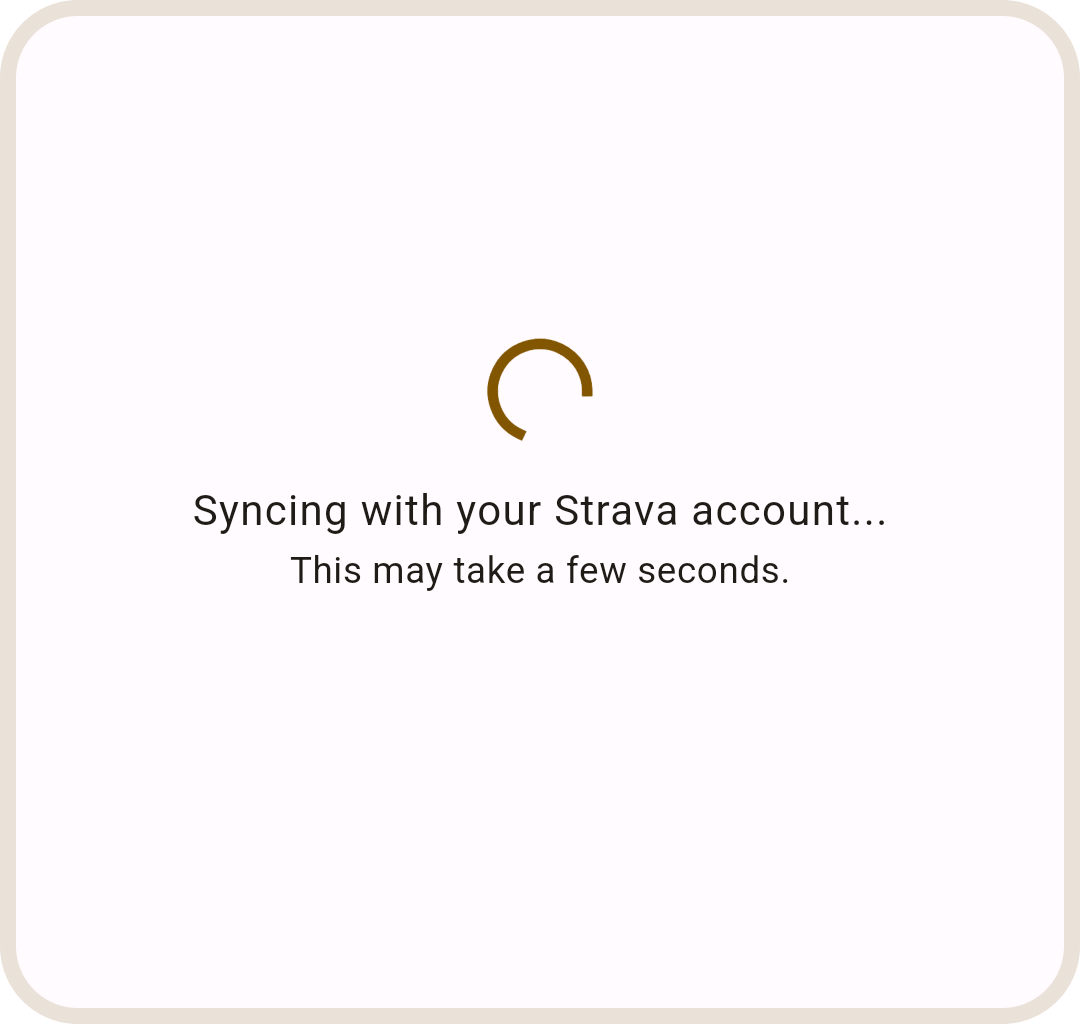
After a few seconds, your data will be updated, and you can start adding components to your bikes.
Troubleshooting
Have any question or problems syncing your Strava account? Contact our support team and will try to help you.